How to keep your readers from getting lost in the trees
| We’ve all been there -- relaxing on a Sunday afternoon in our comfy recliner reading a magazine, newspaper article or other printed material, when we come across some important information in the form of a URL (that's tech talk for "Uniform Resource Locator," or how your computer finds a web address on the Internet). |
Yes, I’ve ripped my hair out too re-typing a URL string only to realize I’ve missed a character or I typed a zero instead of the letter "o." I even have fairly young eyes, don’t wear reading glasses (yet) and consider myself computer savvy, yet I've found myself grunting at the computer screen when I'm presented with the gobbledygook of a long URL strand.
As we all know, when the information appears in a PDF or online materials, it’s easy enough to embed the link like this:
"For more information, go to my website."This is a shameless plug for my proofreading services, but you get the idea. Anyone on the computer reading this story can simply click on the hyperlink, which shows up in that pretty blue font, and be directed (of course if there are no typos in the URL string). Another way to solidify that your readers are getting to the intended destination is to go one step further:
For more information, go to my website, located at www.jenniferkarchmer.com/proofreading. In this case, you are giving your audience an added bonus of the website URL typed out so they see it visually and have another access point.
But what if you’ve got a poster or flyer and want people to go to a specific address that has a URL like this one:
http://org.salsalabs.com/o/1201/p/dia/action3/common/public/?action_KEY=18964
Ahhh! I’m scared already. It starts out Ok, sending my audience to something called “Salsa Labs” but you lose me at /o/. Is that a zero or an “o” (oh)? Then I see a question mark so I need to find the SHIFT key. Ok there it is. Now I think I see an underbar (that short line that sits right on top of the underline? Oh my gosh. I’m pooped.
| Rather than torment your audience and lose them altogether, here are some tips for including URLs in printed materials: Whenever possible,
|
- Go to "Google URL Shortener" or TINYURL. Either of these will take a long URL string and make it shorter
- Using our example above, here is the Google version: http://goo.gl/bHBKho
- Here is the TinyURL version: http://tinyurl.com/zquprnw
- Here is the Google URL Shortener tool to bookmark: https://goo.gl/
- Here is the TinyURL tool to bookmark: http://tinyurl.com/


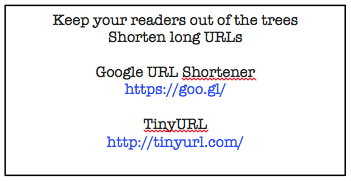

 RSS Feed
RSS Feed